Insufficient Page Permissions: What it Means and How to Fix It
'Insufficient page permissions' means you don't have the necessary authorization to access a specific page. This can happen for several reasons:
- You're not logged in: Many pages require a login before you can access them. Make sure you're logged in with the correct account.
- Insufficient user permissions: Even if you're logged in, the page may require higher permissions. Contact the administrator to request the necessary access.
- Administrator restrictions: The administrator might have restricted access to the page, only allowing specific users or user groups. Verify with the administrator if you're part of the authorized group.
If you're the administrator:
- Review the page's permission settings and ensure they are appropriate.
If you're a user:
- Try logging in or logging out and back in.
- Contact the administrator to request the required permissions.
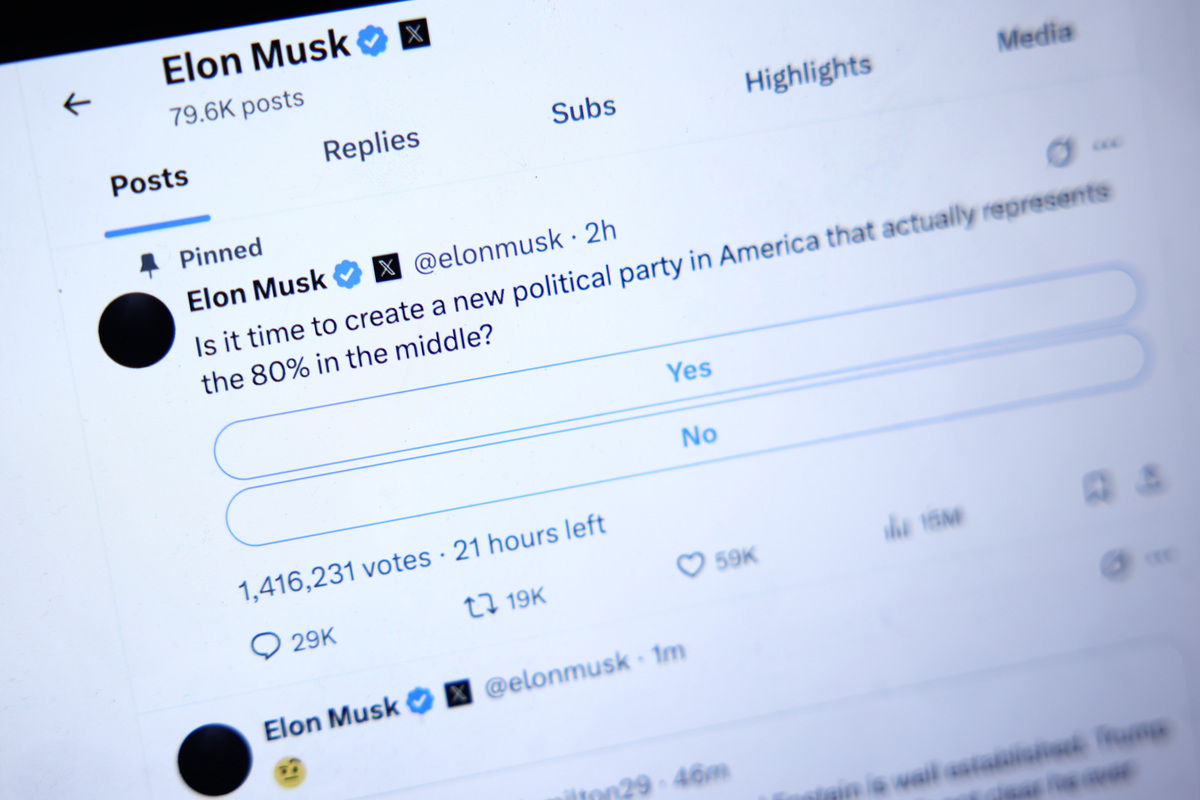
原文地址: https://www.cveoy.top/t/topic/4Dd 著作权归作者所有。请勿转载和采集!