Vue.js 使用原生 JavaScript 读取文件并分析文本数据
<p>Vue 是一个前端框架,主要用于构建用户界面。它本身并不提供文件读取和数据分析的功能,这些功能需要借助其他的工具或技术来实现。</p>/n/n<p>如果要在 Vue 中读取指定文件夹路径中的文本并分析文本数据,可以使用浏览器提供的 File API 来读取文件,然后使用 JavaScript 中的字符串处理函数来分析文本数据。</p>/n/n<p>以下是一个简单的实现示例:</p>/n/n```html/n<template>/n <div>/n <input type='file' @change='handleFileChange'>/n <div v-if='fileContent'>/n <h3>文件内容:</h3>/n <pre>{{ fileContent }}</pre>/n <h3>统计结果:</h3>/n <ul>/n <li>行数:{{ lineCount }}</li>/n <li>单词数:{{ wordCount }}</li>/n <li>字符数:{{ charCount }}</li>/n </ul>/n </div>/n </div>/n</template>/n/n<script>/nexport default {/n data() {/n return {/n fileContent: '',/n lineCount: 0,/n wordCount: 0,/n charCount: 0,/n }/n },/n methods: {/n handleFileChange(event) {/n const file = event.target.files[0]/n const reader = new FileReader()/n reader.onload = () => {/n const content = reader.result/n this.fileContent = content/n this.lineCount = content.split('/n').length/n this.wordCount = content.split(//s+/).length/n this.charCount = content.length/n }/n reader.readAsText(file)/n },/n },/n}/n</script>/n```/n/n<p>上述代码中,使用了`<input type='file'>` 元素来让用户选择要读取的文件,然后在`handleFileChange`方法中使用`FileReader`来读取文件内容。读取完成后,将文件内容保存到`fileContent`变量中,并使用字符串处理函数来分析文本数据,统计行数、单词数和字符数,并将结果显示在页面上。</p>/n/n<p>需要注意的是,由于浏览器的安全限制,JavaScript 无法直接访问本地文件系统中的文件,因此必须通过用户选择文件的方式来获取文件内容。另外,上述代码中使用了 ES6 语法,可能需要通过 babel 等工具进行转换才能在旧版浏览器中运行。</p>
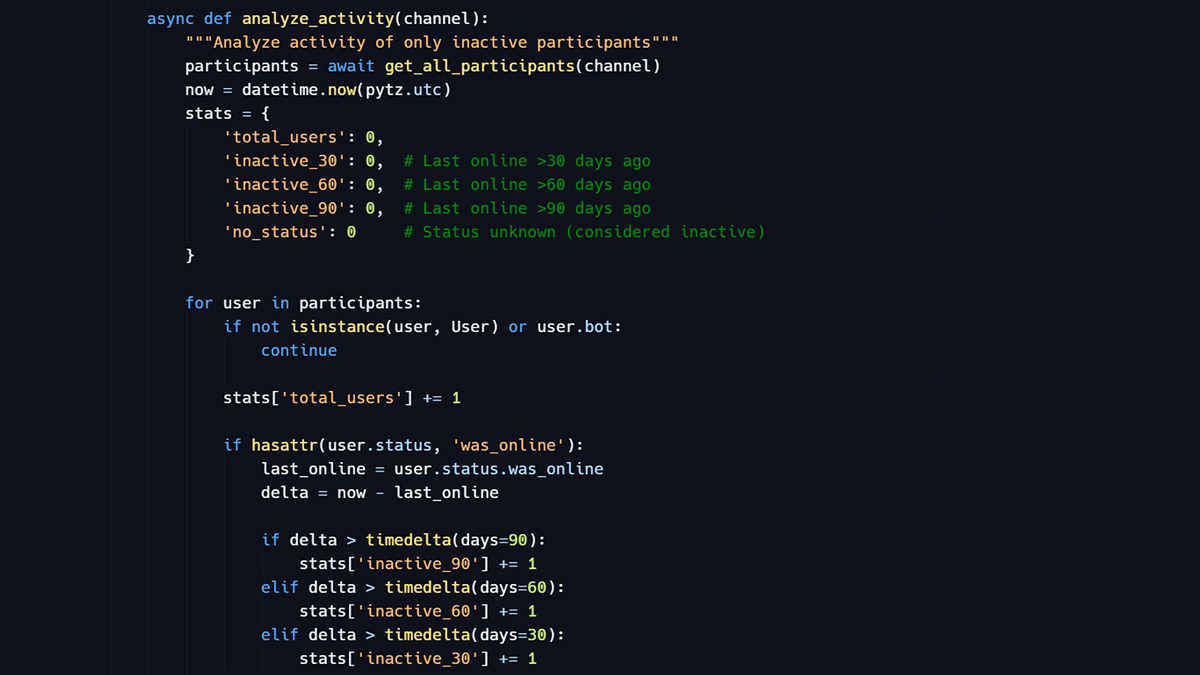
原文地址: http://www.cveoy.top/t/topic/m4XF 著作权归作者所有。请勿转载和采集!