更新依赖模块:检查项目中所有使用 postcss 和 postcss-plugin-px2rem 模块的依赖项node 怎么操作
-
打开命令行工具,进入项目根目录。
-
运行
npm outdated命令,查看项目中需要更新的依赖模块。 -
如果有需要更新的 postcss 和 postcss-plugin-px2rem 模块,运行以下命令更新:
npm update postcss postcss-plugin-px2rem或者使用
yarn包管理器:yarn upgrade postcss postcss-plugin-px2rem -
如果更新过程中出现问题,可以尝试使用
--force参数强制更新依赖模块:npm update postcss postcss-plugin-px2rem --force或者使用
yarn包管理器:yarn upgrade postcss postcss-plugin-px2rem --force -
更新完成后,可以运行
npm outdated命令再次检查依赖模块是否都已更新到最新版本。
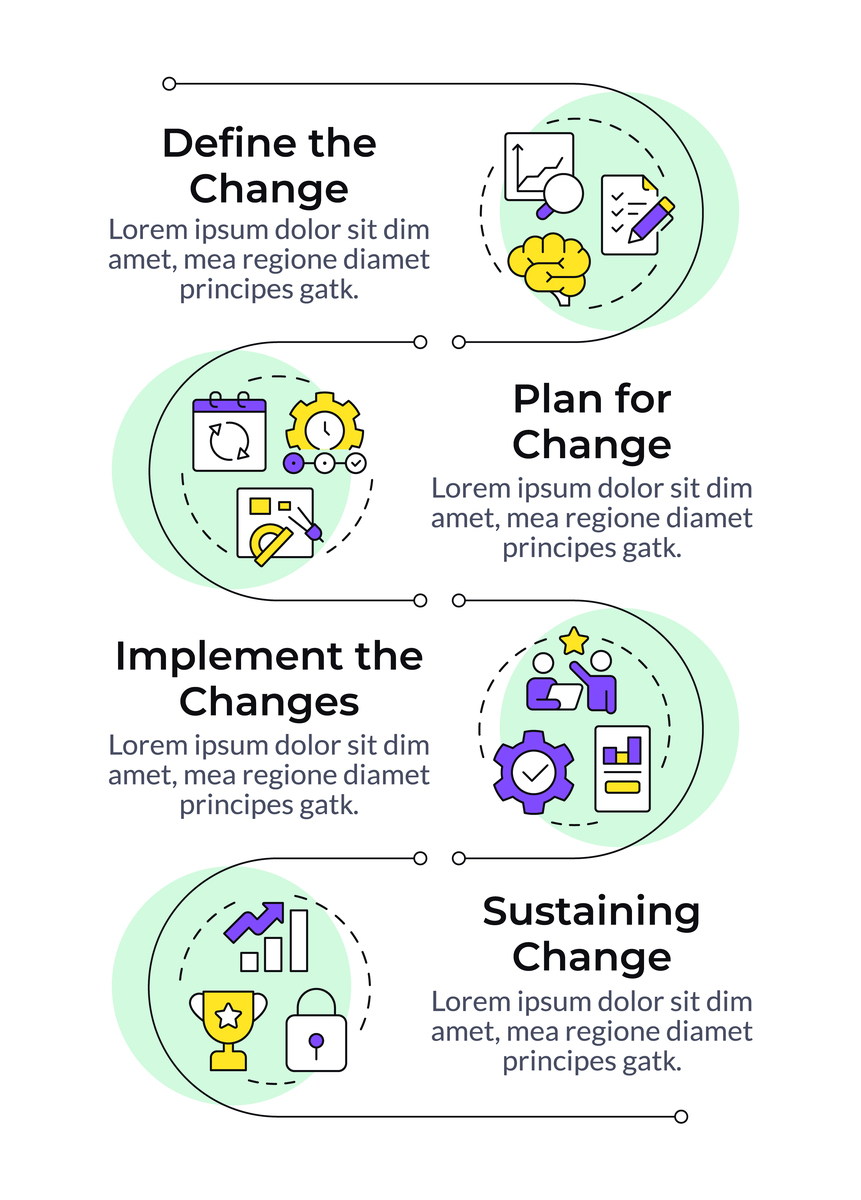
原文地址: http://www.cveoy.top/t/topic/l4g 著作权归作者所有。请勿转载和采集!