python30以上版本使用 pytesseract 库识别本地数字验证码图片需要去除图片中的干扰线代码怎么写
以下是使用 pytesseract 库识别本地数字验证码图片并去除干扰线的代码:
import pytesseract
from PIL import Image, ImageFilter
# 读取图片并转为灰度图像
img = Image.open('captcha.png').convert('L')
# 去除干扰线
img = img.filter(ImageFilter.MedianFilter())
# 二值化图像
threshold = 150
table = []
for i in range(256):
if i < threshold:
table.append(0)
else:
table.append(1)
img = img.point(table, '1')
# 识别验证码
code = pytesseract.image_to_string(img, config='--psm 6')
print(code)
在上述代码中,ImageFilter.MedianFilter() 函数用于去除干扰线,threshold 变量用于控制二值化的阈值,pytesseract.image_to_string() 函数用于识别验证码
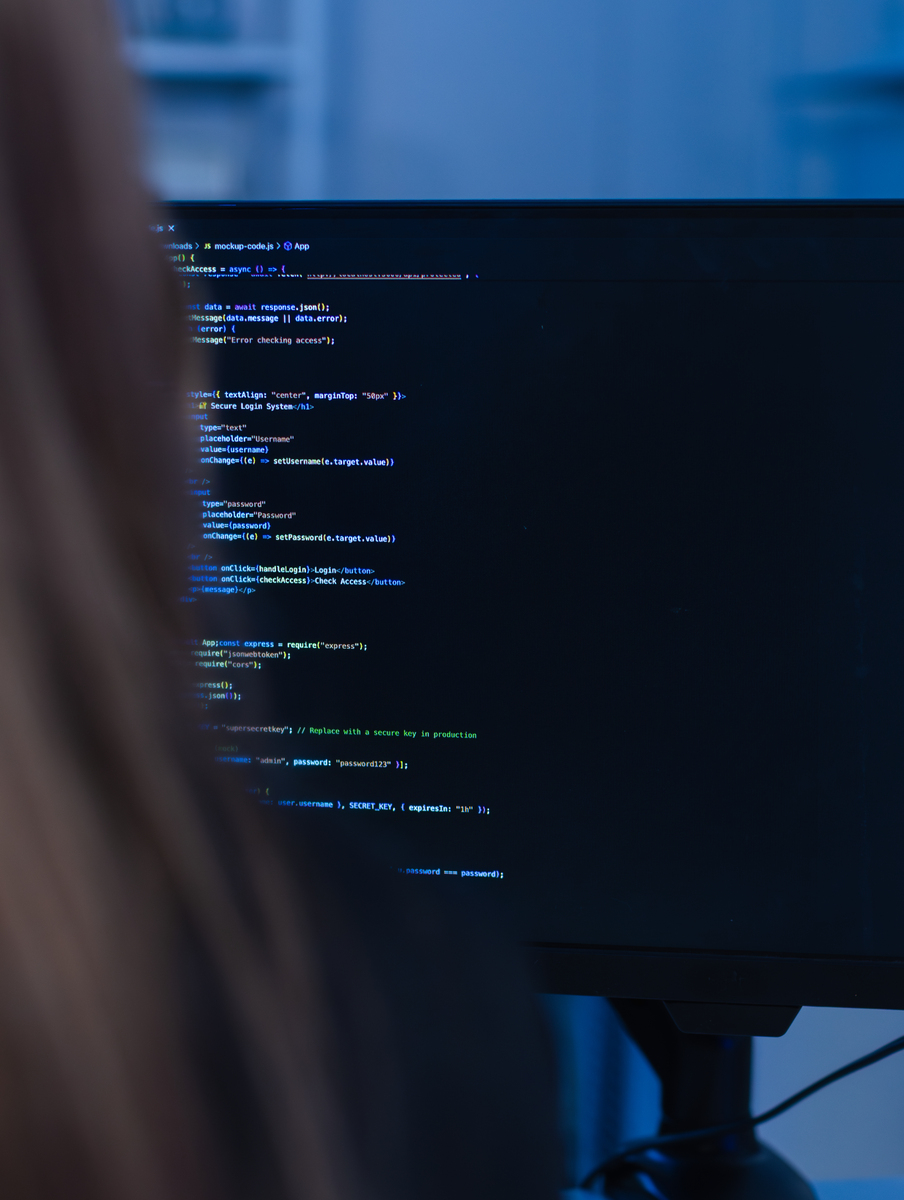
原文地址: http://www.cveoy.top/t/topic/fESC 著作权归作者所有。请勿转载和采集!