const session = new icloudSession ^ TypeError icloudSession is not a constructor how to solve this error
This error occurs when you try to create a new instance of icloudSession, but the constructor function is not defined or imported properly.
To solve this error, you need to make sure that the icloudSession constructor function is defined and imported correctly in your code. You can check if the library is installed and imported properly using the following steps:
- Check if the icloud-session package is installed in your project. You can do this by running the following command in your terminal:
npm list icloud-session
If the package is not installed, you can install it by running the following command:
npm install icloud-session
- Check if the icloudSession constructor function is imported correctly in your code. You can do this by checking the import statement in your code. Make sure that the import statement is correct and the file path is correct.
For example, if you are using CommonJS style imports, your import statement should look like this:
const icloudSession = require('icloud-session');
If you are using ES6 style imports, your import statement should look like this:
import icloudSession from 'icloud-session';
- Once you have checked the package is installed and the import statement is correct, try creating a new instance of icloudSession again. The error should be resolved now.
const session = new icloudSession({ ... });
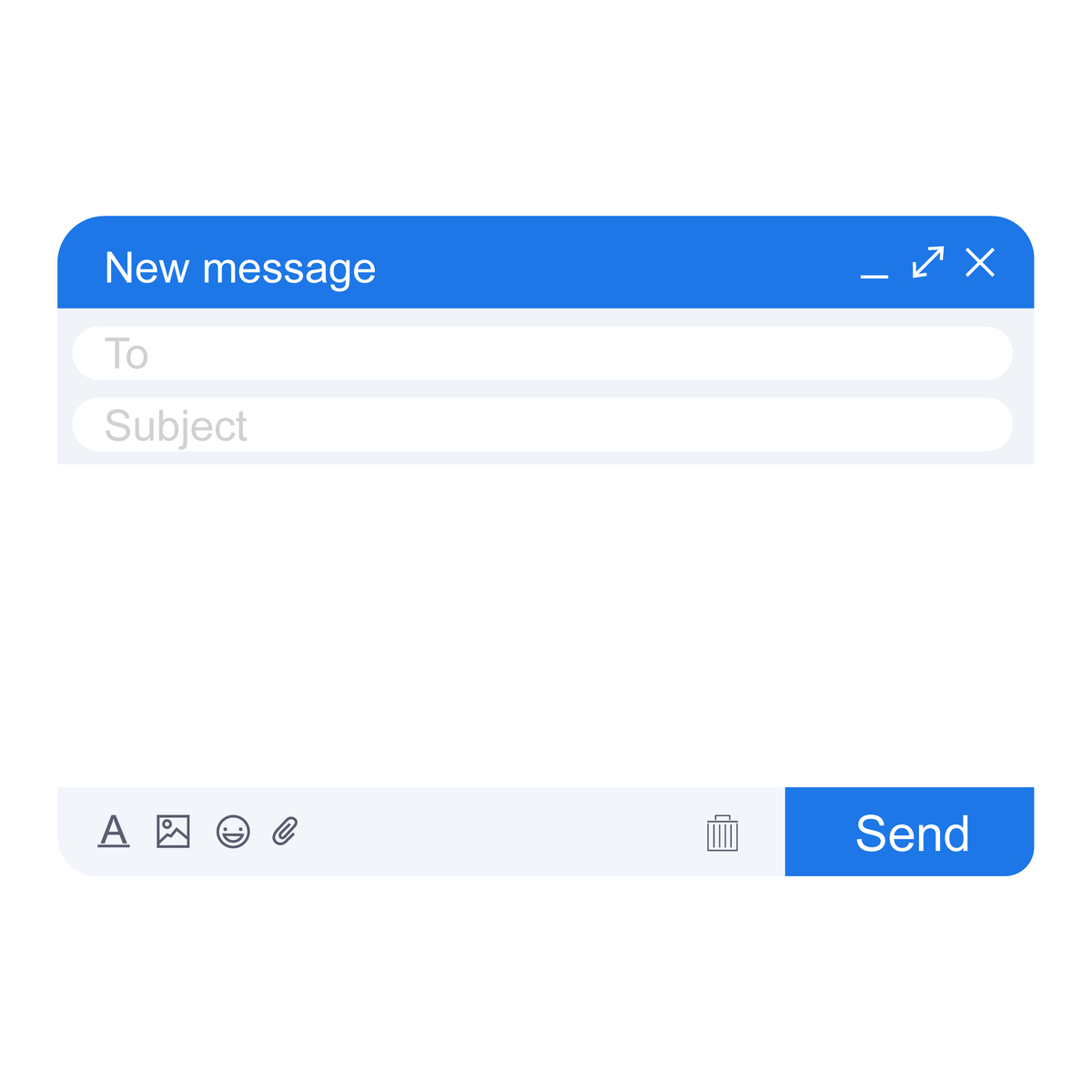
原文地址: http://www.cveoy.top/t/topic/bk5O 著作权归作者所有。请勿转载和采集!