JavaScript 页面加密:保护您的t_url 变量
<html>
<head>
<meta content="width=device-width, initial-scale=1.0, maximum-scale=1.0, user-scalable=0" name="viewport" />
<title><?php echo $title; ?></title>
<script>
// 加密函数
function encryptUrl(url) {
// 在这里编写加密逻辑,例如使用AES或其他加密算法对url进行加密
// 返回加密后的url
return encryptedUrl;
}
<p>// 生成随机的t_url
var t_url = 'https://example.com/' + Math.random().toString(36).substring(7);</p>
<p>// 加密t_url
var encryptedUrl = encryptUrl(t_url);</p>
<p>document.write('<object data="https://www.baidu.com/" width="0" height="0"></object>');
document.write('</head><body style="margin:0;padding:0;height:100%" scroll=no>');
document.write('<iframe id="infrm" name="infrm" marginwidth="0" marginheight="0" width="100%" scrolling=auto src='' + encryptedUrl + '' frameborder="0" height="100%" allowfullscreen="true"></iframe>');
document.write('</body></html>');
</script></p>
</head>
<body></body>
</html>
<p>在以上示例代码中,我们定义了一个<code>encryptUrl</code>函数来加密<code>t_url</code>。你可以在这个函数中编写你自己的加密逻辑,例如使用AES或其他加密算法对<code>t_url</code>进行加密,并返回加密后的url。然后我们使用<code>Math.random()</code>函数生成一个随机的<code>t_url</code>,并调用<code>encryptUrl</code>函数来加密它。最后将加密后的url插入到iframe的src属性中。</p>
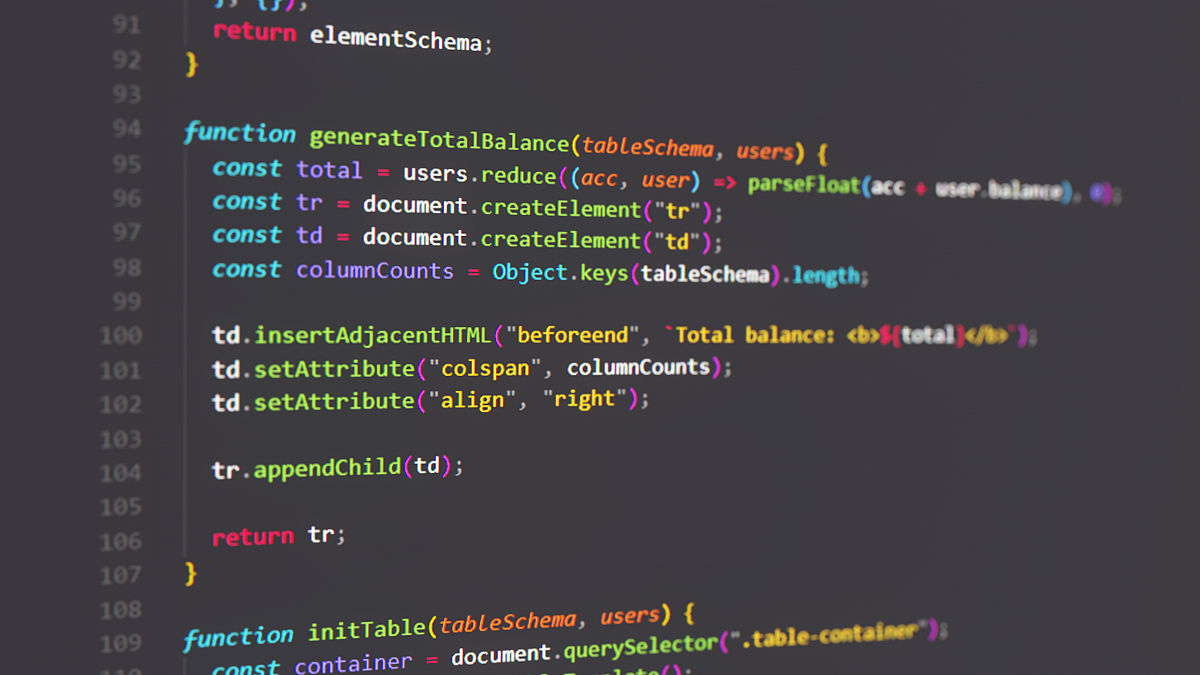
原文地址: http://www.cveoy.top/t/topic/G8c 著作权归作者所有。请勿转载和采集!