TimeoutError The client socket has timed out after 1800s while trying to connect to 10340130 29500
This error message suggests that there was a problem connecting to the IP address and port specified (10.34.0.130, 29500) within a specified time frame (1800s or 30 minutes).
There could be several reasons for this error, such as:
-
Network connectivity issues: The client may be experiencing network connectivity issues that prevent it from connecting to the server.
-
Server unavailability: The server may be down or unavailable, preventing the client from establishing a connection.
-
Firewall or security settings: Firewall or security settings may be blocking the client's connection to the server.
-
Server overload: The server may be overloaded, preventing it from accepting new connections.
To resolve this error, you can try the following:
-
Check network connectivity: Ensure that your client is connected to the network and can communicate with the server.
-
Check server availability: Verify that the server is up and running and accepting connections.
-
Check firewall or security settings: Ensure that firewall or security settings are not preventing the client from connecting to the server.
-
Try again later: If the server is overloaded, try connecting again at a later time when the load has decreased.
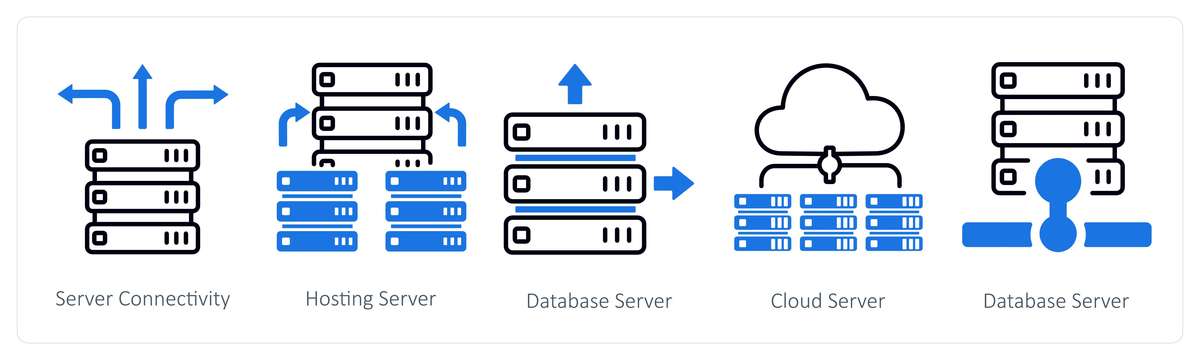
原文地址: http://www.cveoy.top/t/topic/76R 著作权归作者所有。请勿转载和采集!